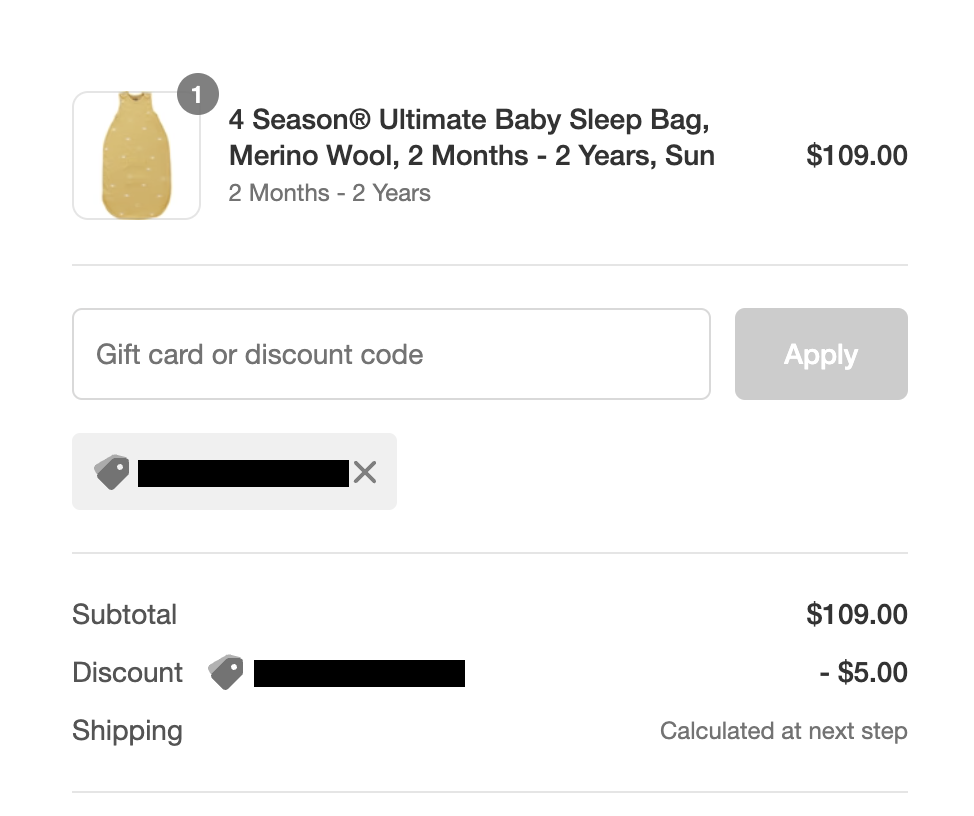Log into your Woolino account & view your points balance. This page gives you all the information about the status of your account, activities completed, and points earned.
If you scroll to the bottom of the page titled "Rewards" you will see the monetary discount codes available to you highlighted in red:
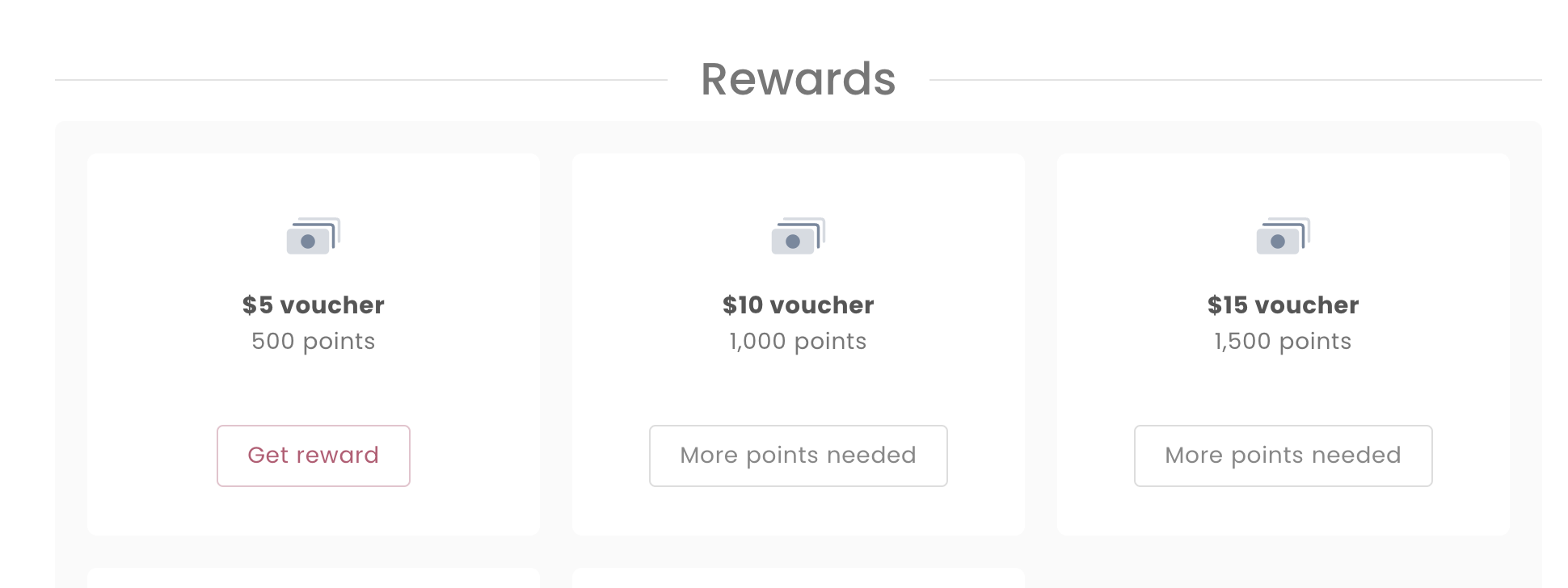
Choose the reward you would like to redeem by selecting 'Get reward'. This box will then generate a discount code that you can apply at checkout, just like the example below: